Cookies policy
1. What is a cookie?
A cookie is a file that is downloaded onto your computer when you visit certain sites (in this case, Estudios Hispanicos' web pages on the UB website). Cookies enable a website to store and retrieve information about the browsing habits of a user or device and can in some cases be used to identify a particular user, depending on the information they contain or the way in which the device is used.
2. What cookies are installed and why?
When you visit web pages on Estudios Hispánicos at the University of Barcelona, the following cookies are installed:
- Analytics cookies: these are used to count the number of users visiting the page, to allow a statistical analysis of how the site is used and the users’ browsing habits.
- Advertising cookies: these are used to maximize the efficiency with which advertising space on third-party sites is used, to tailor adverts to the content of the page you have visited previously. They enable us to analyse your browsing habits and to display the most relevant information to your interest profile.
To examine your use of web pages on Estudios Hispanicos we install Double Click, Google Analytics and Facebook cookies. In the seven days after you visit Estudios Hispanicos' pages, you will see advertising related to Estudios Hispanicos' courses when you visit third-party sites that belong to the remarketing networks of Google, Inc. (the owner of Double Click and Google Analytics) and Facebook, Inc. (the owner of Facebook).
3. How can I disable the use of cookies?
You can configure your browser to either block the installation of cookies or to delete cookies when you close the browser. These settings can be changed by following the instructions below:
- Microsoft Internet Explorer: Tools > Internet options > Privacy
- Firefox: Tools > Options > Privacy
- Google Chrome: Settings > Privacy
- Safari: Edit > Preferences > Privacy
Remember that you can use the Help section of the toolbar in most browsers to obtain more information about how to change your settings. Many browsers include a private browsing mode that automatically deletes all of the information that may have been stored on your computer while browsing (such as cookies) when you close the browser. This mode has different names in different browsers:
- Internet Explorer: InPrivate browsing
- Internet Explorer: InPrivate browsing
- Google Chrome: incognito browsing
- Safari: private browsing
To find out how to activate this mode, see the Help section of your browser.
4. Who uses the information gathered by cookies?
The information stored by cookies is collected by Google, Inc. and Facebook, Inc., which provide platforms that their subscribers – in this case, the University of Barcelona – use to analyse the data compiled.




 Facebook
Facebook
 Twitter
Twitter
 Mail
Mail